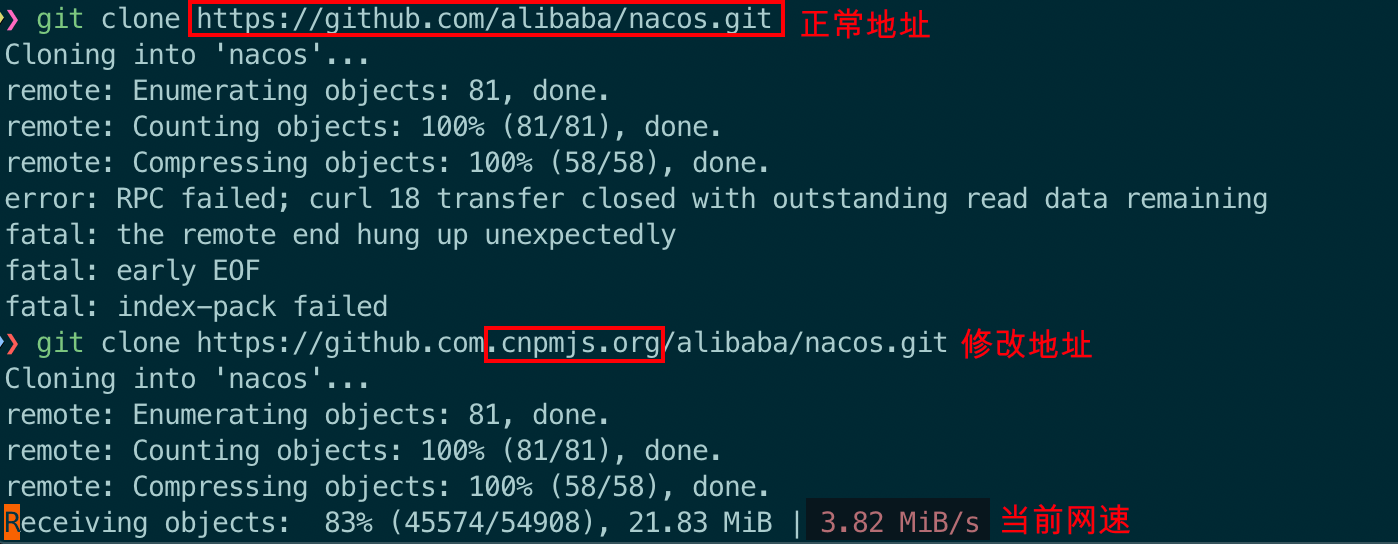众所周知国内的开发已经由原来的“致敬”到现在软件生态领域的“引领”(目前来说还未到真正引领)世界技术发展,但是一个问题始终还是未能有所突破,作为中国的开发者每次在面对新的技术在环境搭建就劝退了一众人,很多开发所依赖的项目资源都来自国外服务,而由于中国的特殊,对很多国外服务的限制,让你在开始的第一阶段总是碰的鼻青脸肿,把大量的时间浪费在环境搭建的等待上,虽然现在很多开源组织或者一线大厂提供了相应的镜像服务方便国内的开发者,但很多都还需要我们自行去更改或者解决这些问题,本篇文章就是我的开发之路上的各种网络问题的解决办法
Gradle
Gradle 作为新一代的包管理工具,早期作为 Android 项目的御用包管理,渐渐的越来越多的服务端项目也开始在使用 Gradle 来进行管理,至于 Gradle 和 Maven 的对比,我这里不做评论,请移步 Gradle 官方网站对两个包管理的比较 Gradle vs Maven Comparison
Gradle 镜像地址:https://services.gradle.org/distributions
Gradle 腾讯镜像:https://mirrors.cloud.tencent.com/gradle
单项目配置
Android 项目
在 Android 项目中主要有下面这些配置文件
- build.gradle
- 项目级别:在项目根目录,定义项目中所有模块共用的 Gradle 代码库和依赖项
- 模块级别:在模块根目录,用于为其所在的特定模块配置构建设置,可以通过配置这些构建设置提供自定义打包选项(如额外的构建类型和产品变种),以及替换 main/ 应用清单或顶层 build.gradle 文件中的设置
- settings.gradle:项目的根目录下,用于指示 Gradle 在构建应用时应将哪些模块包含在内
- xxxxx.gradle:模块配置文件,可将冗长的配置信息分块进行配置,比如依赖的版本统一管理等
更详细的介绍请查看 Android 官方说明 配置构建
项目的依赖仓库镜像配置,在项目级别的 build.gradle 文件中,如下进行镜像的指定示例
1
2
3
4
5
6
7
8
9
10
11
12
13
14
15
16
17
18
19
20
21
22
23
24
25
26
27
28
29
30
31
32
33
34
35
36
37
38
39
| buildscript {
repositories {
google()
jcenter()
maven {
url 'https://maven.aliyun.com/repository/public'
}
}
dependencies {
classpath 'com.android.tools.build:gradle:3.5.3'
}
}
allprojects {
repositories {
google()
jcenter()
maven {
url 'https://maven.aliyun.com/repository/public'
}
}
}
task clean(type: Delete) {
delete rootProject.buildDir
}
|
我们所依赖的 jar 文件,阿里云镜像中不一定都有,所以我们需要根据具体的项目实际情况调整
SpringBoot 项目
在 SpringBoot 项目中主要有下面这些配置文件
- build.gradle:主要配置文件,关于项目的依赖关系主要在该文件中配置
- settings.gradle:项目信息文件,项目的一些可在这里配置,比如项目名称、子项目信息
- xxxxx.gradle:模块配置文件,可将冗长的配置信息分块进行配置,比如依赖的版本统一管理等
如下,build.gradle 配置信息
1
2
3
4
5
6
7
8
9
10
11
12
13
14
15
16
17
18
19
20
21
22
23
24
25
26
27
28
29
30
31
32
33
34
35
36
37
| plugins {
id 'org.springframework.boot' version '2.1.6.RELEASE'
id 'io.spring.dependency-management' version '1.0.8.RELEASE'
id 'java'
}
group = 'org.incoder'
version = '0.0.1-SNAPSHOT'
sourceCompatibility = 1.8
sourceCompatibility = 1.8
repositories {
maven {
url 'https://maven.aliyun.com/repository/public'
}
mavenCentral()
}
dependencies {
implementation 'org.springframework.boot:spring-boot-starter-web'
implementation 'org.springframework.boot:spring-boot-starter-aop'
compileOnly 'org.projectlombok:lombok'
annotationProcessor 'org.projectlombok:lombok'
testImplementation('org.springframework.boot:spring-boot-starter-test') {
exclude group: 'org.junit.vintage', module: 'junit-vintage-engine'
}
}
test {
useJUnitPlatform()
}
|
对于 SpringBoot 项目,不管是全局镜像配置还是单项目的镜像配置,可能存在 SpringBoot 依赖的插件依赖无法下载,通常表现为卡在 Gradle: Download org.springframework.boot.gradle.plugin-xxxx.pom 这里,那则需要也配置插件镜像,在 settings.gradle 文件最上面加入如下配置
1
2
3
4
5
| pluginManagement {
repositories {
maven { url "https://maven.aliyun.com/repository/gradle-plugin" }
}
}
|
全局配置
在当前系统 ${USER_HOME}/.gradle/ 目录下创建 init.gradle 文件,将 Maven 和 Jcenter 仓库都指向阿里云镜像仓库
1
2
3
4
5
6
7
8
9
10
11
12
13
14
15
16
17
18
19
20
21
22
23
24
25
26
27
28
29
30
31
32
33
34
35
36
37
38
39
40
41
42
43
44
45
46
47
48
49
50
51
52
53
54
55
56
57
58
59
60
61
62
63
64
65
66
67
68
69
70
71
72
73
74
75
| `
pluginManagement {
repositories {
maven { url "https://maven.aliyun.com/repository/gradle-plugin" }
}
}
allprojects{
repositories {
def ALIYUN_CENTRAL_URL = 'https://maven.aliyun.com/repository/central/'
def ALIYUN_JCENTER_PUBLIC_URL = 'https://maven.aliyun.com/repository/public/'
def ALIYUN_GOOGLE_URL = 'https://maven.aliyun.com/repository/google/'
def ALIYUN_GRADLE_PLUGIN_URL = 'https://maven.aliyun.com/repository/gradle-plugin/'
def ALIYUN_SPRING_URL = 'https://maven.aliyun.com/repository/spring/'
def ALIYUN_SPRING_PLUGIN_URL = 'https://maven.aliyun.com/repository/spring-plugin/'
def ALIYUN_GRAILS_CORE_URL = 'https://maven.aliyun.com/repository/grails-core/'
def ALIYUN_APACHE_SNAPSHOTS_URL = 'https://maven.aliyun.com/repository/apache-snapshots/'
all { ArtifactRepository repo ->
if(repo instanceof MavenArtifactRepository){
def url = repo.url.toString()
if (url.startsWith('https://repo1.maven.org/maven2/')) {
project.logger.lifecycle "Repository ${repo.url} replaced by $ALIYUN_CENTRAL_URL."
remove repo
}
if (url.startsWith('https://jcenter.bintray.com/') || url.startsWith('http://jcenter.bintray.com/')) {
project.logger.lifecycle "Repository ${repo.url} replaced by $ALIYUN_JCENTER_PUBLIC_URL."
remove repo
}
if (url.startsWith('https://maven.google.com/')) {
project.logger.lifecycle "Repository ${repo.url} replaced by $ALIYUN_GOOGLE_URL."
remove repo
}
if (url.startsWith('https://plugins.gradle.org/m2/')) {
project.logger.lifecycle "Repository ${repo.url} replaced by $ALIYUN_GRADLE_PLUGIN_URL."
remove repo
}
if (url.startsWith('https://repo.spring.io/libs-milestone/')) {
project.logger.lifecycle "Repository ${repo.url} replaced by $ALIYUN_SPRING_URL."
remove repo
}
if (url.startsWith('http://repo.spring.io/plugins-release/') || url.startsWith('https://repo.spring.io/plugins-release/')) {
project.logger.lifecycle "Repository ${repo.url} replaced by $ALIYUN_SPRING_PLUGIN_URL."
remove repo
}
if (url.startsWith('https://repo.grails.org/grails/core/')) {
project.logger.lifecycle "Repository ${repo.url} replaced by $ALIYUN_GRAILS_CORE_URL."
remove repo
}
if (url.startsWith('https://repository.apache.org/snapshots/')) {
project.logger.lifecycle "Repository ${repo.url} replaced by $ALIYUN_APACHE_SNAPSHOTS_URL."
remove repo
}
}
}
maven { url ALIYUN_CENTRAL_URL }
maven { url ALIYUN_JCENTER_PUBLIC_URL }
maven { url ALIYUN_GOOGLE_URL }
maven { url ALIYUN_GRADLE_PLUGIN_URL }
maven { url ALIYUN_SPRING_URL }
maven { url ALIYUN_SPRING_PLUGIN_URL }
maven { url ALIYUN_GRAILS_CORE_URL }
maven { url ALIYUN_APACHE_SNAPSHOTS_URL }
}
}
|
Maven
单项目配置
项目配置文件pom.xml文件中配置镜像地址,标签下添加标签配置阿里云镜像
1
2
3
4
5
6
7
| <repositories>
<repository>
<id>alimaven</id>
<name>aliyun maven</name>
<url>https://maven.aliyun.com/repository/public</url>
</repository>
</repositories>
|
全局配置
Maven 默认配置文件地址,Users/<PC_USER_NAME>/.m2目录下,如果没有,则新建一个settings.xml文件,进行镜像的配置
1
2
3
4
5
6
7
8
9
10
11
12
13
14
15
16
17
18
19
20
21
22
23
24
25
26
27
28
29
30
31
32
33
34
35
36
37
38
39
40
41
42
43
44
45
46
47
48
49
50
51
52
53
54
55
56
57
58
59
60
61
| <?xml version="1.0" encoding="UTF-8"?>
<settings xmlns="http://maven.apache.org/SETTINGS/1.0.0"
xmlns:xsi="http://www.w3.org/2001/XMLSchema-instance"
xsi:schemaLocation="http://maven.apache.org/SETTINGS/1.0.0
http://maven.apache.org/xsd/settings-1.0.0.xsd">
<mirrors>
<mirror>
<id>aliyunmaven</id>
<mirrorOf>*</mirrorOf>
<name>阿里云central仓库</name>
<url>https://maven.aliyun.com/repository/central/</url>
</mirror>
<mirror>
<id>aliyunmaven</id>
<mirrorOf>*</mirrorOf>
<name>阿里云public仓库</name>
<url>https://maven.aliyun.com/repository/public/</url>
</mirror>
<mirror>
<id>aliyunmaven</id>
<mirrorOf>*</mirrorOf>
<name>阿里云Google仓库</name>
<url>https://maven.aliyun.com/repository/google/</url>
</mirror>
<mirror>
<id>aliyunmaven</id>
<mirrorOf>*</mirrorOf>
<name>阿里云gradle-plugin仓库</name>
<url>https://maven.aliyun.com/repository/gradle-plugin/</url>
</mirror>
<mirror>
<id>aliyunmaven</id>
<mirrorOf>*</mirrorOf>
<name>阿里云Spring仓库</name>
<url>https://maven.aliyun.com/repository/spring</url>
</mirror>
<mirror>
<id>aliyunmaven</id>
<mirrorOf>*</mirrorOf>
<name>阿里云spring-plugin仓库</name>
<url>https://maven.aliyun.com/repository/spring-plugin/</url>
</mirror>
<mirror>
<id>aliyunmaven</id>
<mirrorOf>*</mirrorOf>
<name>阿里云grails-core插件仓库</name>
<url>https://maven.aliyun.com/repository/grails-core/</url>
</mirror>
<mirror>
<id>aliyunmaven</id>
<mirrorOf>*</mirrorOf>
<name>阿里云Apache仓库</name>
<url>https://maven.aliyun.com/repository/apache-snapshots/</url>
</mirror>
</mirrors>
<proxies/>
<profiles/>
<activeProfiles/>
</settings>
|
具体的配置教程,可参考阿里云云效 maven
Homebrew
Homebrew是 macOS 系统的一款开源的包管理器
修改镜像
1
2
3
4
5
6
7
8
9
10
11
12
13
14
15
16
17
|
git -C "$(brew --repo)" remote set-url origin https://mirrors.tuna.tsinghua.edu.cn/git/homebrew/brew.git
git -C "$(brew --repo homebrew/core)" remote set-url origin https://mirrors.tuna.tsinghua.edu.cn/git/homebrew/homebrew-core.git
git -C "$(brew --repo homebrew/cask)" remote set-url origin https://mirrors.tuna.tsinghua.edu.cn/git/homebrew/homebrew-cask.git
git -C "$(brew --repo homebrew/cask-fonts)" remote set-url origin https://mirrors.tuna.tsinghua.edu.cn/git/homebrew/homebrew-cask-fonts.git
git -C "$(brew --repo homebrew/cask-drivers)" remote set-url origin https://mirrors.tuna.tsinghua.edu.cn/git/homebrew/homebrew-cask-drivers.git
brew update
echo 'export HOMEBREW_BOTTLE_DOMAIN=https://mirrors.tuna.tsinghua.edu.cn/homebrew-bottles' >> ~/.bash_profile
source ~/.bash_profile
echo 'export HOMEBREW_BOTTLE_DOMAIN=https://mirrors.tuna.tsinghua.edu.cn/homebrew-bottles' >> ~/.zshrc
source ~/.zshrc
|
恢复镜像
1
2
3
4
5
6
7
8
9
10
11
12
13
14
15
16
17
|
git -C "$(brew --repo)" remote set-url origin https://github.com/Homebrew/brew.git
git -C "$(brew --repo homebrew/core)" remote set-url origin https://github.com/Homebrew/homebrew-core.git
git -C "$(brew --repo homebrew/cask)" remote set-url origin https://github.com/Homebrew/homebrew-cask.git
git -C "$(brew --repo homebrew/cask-fonts)" remote set-url origin https://github.com/Homebrew/homebrew-cask-fonts.git
git -C "$(brew --repo homebrew/cask-drivers)" remote set-url origin https://github.com/Homebrew/homebrew-cask-drivers.git
brew update
vim ~/.bash_profile
source ~/.bash_profile
vim ~/.zshrc
source ~/.zshrc
|
其他镜像:中科大
Github
资源文件无法加载
GitHub 上各种图片都无法加载,不仅仅是头像,包括各个仓库中的图片也是。开始以为是科学上网的问题,又或者是图片本身失效,可是验证下来都是无关的,经过一番折腾查找,原来是 DNS 被污染导致
解决方法:通过查看头像等文件的访问地址,了解到这些地址的域名都是 githubusercontent.com,然后通过IP 地址查询可以找到其对应的 IP 地址,并将其相关二级域名一起配置到 Hosts 文件中
host 路径
- macOS:/etc/
- Windows:C:\Windows\System32\drivers\etc
1
2
3
4
5
6
7
8
9
10
11
12
13
14
15
16
17
18
19
20
21
22
23
|
140.82.114.3 github.com
140.82.112.4 gist.github.com
185.199.108.153 assets-cdn.github.com
185.199.109.153 assets-cdn.github.com
185.199.110.153 assets-cdn.github.com
185.199.111.153 assets-cdn.github.com
199.232.96.133 raw.githubusercontent.com
199.232.96.133 gist.githubusercontent.com
199.232.96.133 cloud.githubusercontent.com
199.232.96.133 camo.githubusercontent.com
199.232.96.133 avatars0.githubusercontent.com
199.232.96.133 avatars1.githubusercontent.com
199.232.96.133 avatars2.githubusercontent.com
199.232.96.133 avatars3.githubusercontent.com
199.232.96.133 avatars4.githubusercontent.com
199.232.96.133 avatars5.githubusercontent.com
199.232.96.133 avatars6.githubusercontent.com
199.232.96.133 avatars7.githubusercontent.com
199.232.96.133 avatars8.githubusercontent.com
199.232.96.133 avatars.githubusercontent.com
|
git clone 慢的想砸电脑
方式一:设置代理
这个无解,只能在开启代理的前提下,也给终端设置代理
1
2
3
4
|
git config --global http.https://github.com.proxy socks5://127.0.0.1:port
git config --global --unset http.https://github.com.proxy
|
方式二:Gitee 中转
另一种方式,适用于你需要获取 GitHub 源码做相关的其他操作时,可以借助于 Gitee 来作为中转

可以参考大佬的手把手教你
方式三:cnpmjs镜像中转
在你需要 clone 的仓库地址中,添加 .cnpmjs.org 在 github.com 的后面
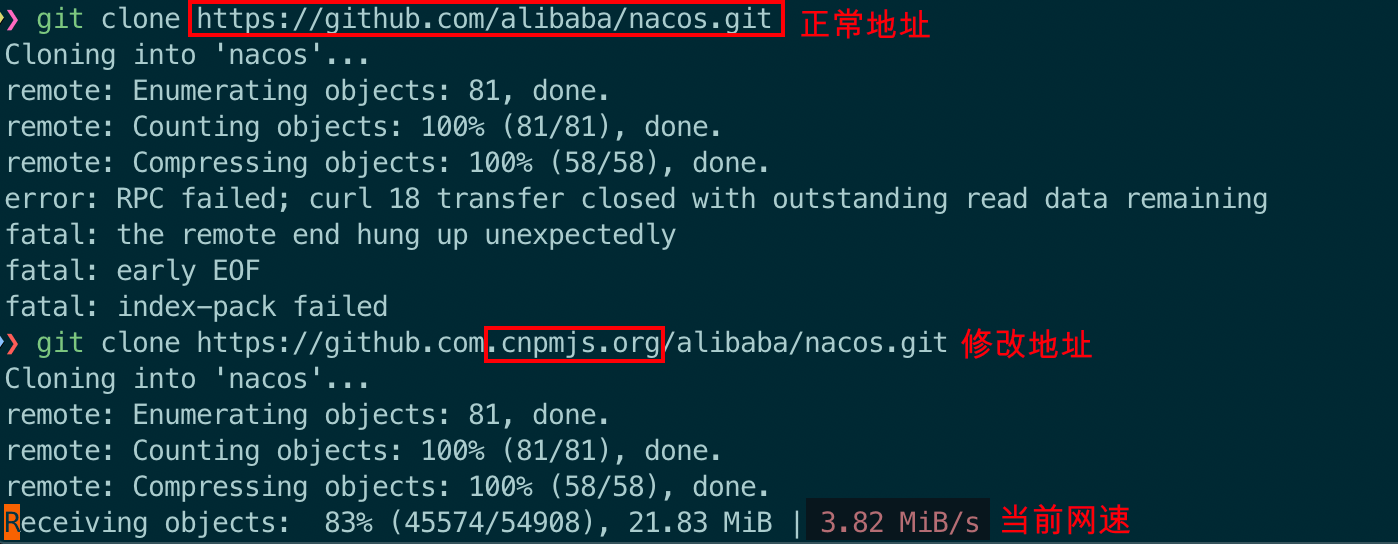
方法四:jsdelivr 免费 CDN 加速
适用于下载单个文件
yum
yum 源配置文件路径:/etc/yum.repo s.d/
1
2
3
4
5
6
7
8
9
10
11
|
cd /etc/yum.repos.d && ls
mkdir centos.back && mv *.repo centos.back
wget http://mirrors.aliyun.com/repo/Centos-7.repo
wget http://mirrors.163.com/.help/CentOS7-Base-163.repo
yum clean all
yum makecache
|
docker
docker 镜像源默认是使用的 docker hub(https://hub.docker.com) 的源,为加快效率,我们通常也将镜像源切换到国内镜像
1
2
3
4
5
6
7
8
9
10
11
12
13
14
15
16
|
vim /etc/docker/daemon.json
{
"registry-mirrors": [
"https://registry.docker-cn.com",
"https://hub-mirror.c.163.com",
"https://ustc-edu-cn.mirror.aliyuncs.com"
]
}
:wq
sudo systemctl daemon-reload
sudo systemctl restart docker
|
参考
- Homebrew/Linuxbrew 镜像使用帮助
- 阿里云公共代理库配置指南